Email addresses, domains and IPs (MSP level) can be allowed and blocked by being added to your Allow & Block List. It's important to understand the following when using allow and block lists:
IP Allowing (MSP level only): Spam filtering, virus filtering, banned attachments filtering and SPF checks are not performed on IPs that are on the allow list. However, RBL checks and greylisting is still applied.
Warning
Allowed IPs bypass settings put in place for your security. Ensure an IP is trusted and details are correct before adding to your allow list.
Domain & Email Allowing: Spam filtering is not performed for domains or email addresses that are on the allow list. However, RBL, SPF, greylisting, virus checking and attachment scanning are still applied.
Blocking: Spam checking is not performed on IPs, domains or email addresses that are added to your block list, they are automatically blocked.
Allow and Block List Precedence
There are four allow & block list levels in SpamTitan. Each is accessed by logging in at the appropriate access level, or by drilling down to that level as your access allows and going to the Filtering menu:
MSP Allow & Block list: Entries apply to all of an MSP's customers, all their domains and all users of those domains.
Customer Allow & Block list: Entries apply to all of a customer's domains and users of those domains.
Domain Allow & Block list: Entries apply to a single domain and all users of that domain. For example, www.example.com.
User Allow & Block list: Entries apply to a single user. For example, user@example.com.






.png)
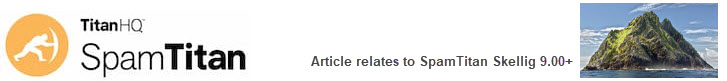
 1.png)