Go to Reporting > On Demand to create on demand reports. On demand reports are purged daily. If you wish to maintain a report for longer, it can be archived.
Follow the steps below to create an on demand report.
-
Go to Reporting > On Demand and select Add.

From Timeframe of the report to the be generated, select the reporting period. Select either Today, Yesterday, Last 7 Days or All.
Select Add.
The report will generate and appear in Reporting > On Demand when ready (this can take a few minutes).
On demand reports are purged daily, but you can follow the steps below to archive an on demand report. This makes the report available in Reporting > Archive.






.png)
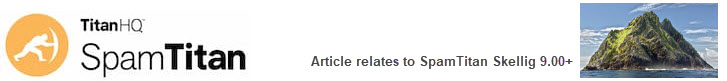

 1.png)