Select Quarantine and follow the steps below to search emails in quarantine.
Note
The search you perform is preserved until you select Clear Search. This means that you can leave this page, and when you return, your search criteria and your search results are still visible.
Select Advanced Filter to expand the advanced search options. Enter your search criteria:

Date Range: Select a date range for your search. Overwrite the displayed date or use the calendar
 icon to select a date from the calendar.
icon to select a date from the calendar.Recipient (To): To search by recipient, enter the recipient's full email address. Perform wildcard searches with an asterisk (*). For example, enter *@example.com as the recipient's email address to show all users in the example.com domain. Performing very broad searches such as '*a*' may fail with a 'memory exhaustion' error.
Sender (From): To search by sender, enter the sender's full email address. Perform wildcard searches with an asterisk (*). For example, enter *@example.com as the sender's email address to show all users in the example.com domain. Performing very broad searches such as '*a*' may fail with a 'memory exhaustion' error.
Subject: Filter based on message subject. Use ‘*’ for wildcards.
Customer or Domain: An MSP admin can enter a customer name to filter the search. A Customer Admin or Domain Admin can filter using a domain.
Message Type: Search messages based on how they were classified by SpamTitan —Virus, Sandbox, Spam, Archive, Banned, Content-filter or select All to search all message types.
Score: The spam score assigned to a message. Messages that are not analyzed for spam will have no score (for example, rejected messages).
Select Apply to search quarantine or Clear Search to discard your search criteria.






.png)
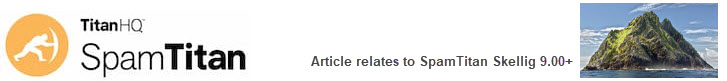
 1.png)