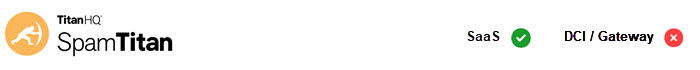
The Domain Group Administrator can go to Settings > Access/Authentication to set the authentication method for each domain.
Support for external authentication means that users do not have to remember multiple passwords. All login attempts are directed to the appropriate authentication server for that domain.
The following authentication methods are supported:
Internal (default)
LDAP
SQL server
POP3
IMAP
Follow these steps to set the authentication method for a domain:
Click the edit
 icon in the Actions column to the right of the domain name. To set the same authentication method for multiple domains at once, click the checkbox
icon in the Actions column to the right of the domain name. To set the same authentication method for multiple domains at once, click the checkbox  to the left of each domain you want to include and click the Edit... button.
to the left of each domain you want to include and click the Edit... button.Using the table below for reference, choose which Authentication Method: you want to use from the drop-down menu.
Click Apply to save your settings.
Setting |
Description |
|---|---|
Internal |
Internal is selected by default and means that a password is automatically generated for a user when they are added to the database. Users are added to the database when spam or viruses sent to them are caught and quarantined. |
LDAP |
LDAP Authentication allows you to specify an external LDAP-enabled directory to authenticate and authorize users on a per-domain basis. LDAP authentication for SpamTitan Cloud can be configured to support any LDAP-compliant directory including Microsoft Active Directory, Lotus Domino, SunOne/iPlanet Directory Server and Novell eDirectory. LDAP Server: The name of the LDAP server that SpamTitan Cloud attempts to connect to for authentication purposes. To use secure LDAP, prefix the server with 'ldaps://' and specify the secure port (default: 636). LDAP Port: The port SpamTitan uses to connect to the LDAP server for authentication purposes. Default port 389. LDAP Anonymous Search: Some LDAP directories require a valid user/password to bind to the server to perform LDAP searches. Choose Allowed or Not Allowed from the drop-down menu. LDAP Query Specify: the attribute that contains the username of the person authenticating in this field. The default is LDAP Search Base: Specify the directory that search will commence from in this field. If the LDAP server can determine the defaultNamingContext (Active Directory only) then you can specify |
SQL |
SQL authentication allows you to perform authentication against an external SQL server. SQL Database: This field specifies the SQL database type been used. SQL Server: The IP address or hostname of the SQL server that SpamTitan attempts to connect to for authentication purposes. SQL Port: The port SpamTitan uses to connect to the SQL Server for authentication purposes. Default port 3306. SQL Username: The username used to connect to the SQL server to perform authentication. SQL Password: The password associated with the username. SQL Database Name: The field contains the name of the database containing the authentication tables. SQL Table: The SQL table to be queried for authentication. SQL Email Column: The column that contains the list of email addresses. SQL Password Column: This field specifies the column that contains the password. SQL Password Type: The password may be stored in plain text format, an MD5 checksum or encrypted (Crypt). |
POP3 |
POP3 Server: The IP address or hostname of the POP3 server that SpamTitan Cloud will attempt to connect to for authentication purposes. POP3 Port: The port SpamTitan Cloud will use to connect to the POP3 server for authentication purposes. Default port 110. Use Secure Authentication: You can enable Secure Authentication if supported by the POP3 server. POP3 Address Type: This is the username format required by your POP3 server. If the POP3 server requires only the mailbox name for authentication, then select user. SpamTitan Cloud will then strip the domain name from the user supplied email. |
IMAP |
IMAP Server: The IP address or hostname of the IMAP server that SpamTitan Cloud connects to for authentication purposes. IMAP Port: The port SpamTitan Cloud uses to connect to the IMAP server for authentication purposes. Default port 143. Use Secure Authentication: You can enable secure authentication if supported by the IMAP server. IMAP Address Type: This field specifies the format expected by your IMAP server. Some IMAP servers require credentials to be specified as an email address, while others require just the left-hand side of the email address (the username). |






.png)
 1.png)