Changing your password frequently reduces the risk of your account being compromised.
A strong password should contain a mix of uppercase and lowercase letters, as well as numbers and punctuation. To prevent possible dictionary attacks, a password should not spell out any words found in the dictionary. Passwords are case-sensitive.
Follow the steps below to change your password.
Go to the profile
 menu and select Security.
menu and select Security.-
Enter the following:
Old Password: Enter your current password.
-
New Password: Enter your new password. Passwords must be a minimum of 12-characters (max. 64) and include one letter, one lower case character, one upper case character, a number and a symbol.
A good password should contain a mix of uppercase and lowercase letters as well as numbers and punctuation. To prevent possible dictionary attacks, a password should not spell out any words found in the dictionary. Passwords are case-sensitive.
Re-enter New Password: Enter your new password again to confirm.
Select Save Changes.






.png)
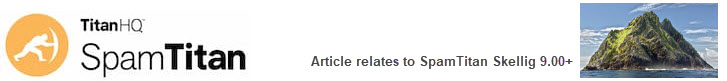
 1.png)