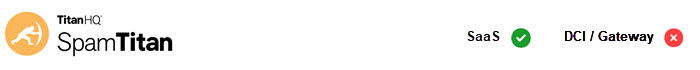
Once a domain has been added, test to make sure your mail server will accept email from SpamTitan Cloud. While logged into SpamTitan Cloud as Domain Group Administrator, follow these steps:
Go to Settings > Relay Settings and click the check icon
 in the Options column for the domain you want to test.
in the Options column for the domain you want to test.In the Send Test Email dialog box, enter a valid email address and click Send.
Verify the email has been delivered to the specified email address.






.png)
 1.png)