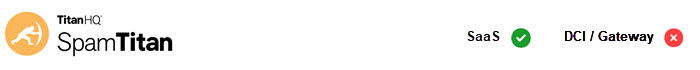
A Domain Group Administrator can follow the steps below to complete their SpamTitan Cloud setup and initial configuration. The following information is required to complete the setup:
SpamTitan Cloud login credentials for the Domain Group Administrator (If you did not receive an email with this information, contact Support to have it reissued immediately).
Domain name(s) of the domain(s) you want to add.
Email address(es) for your Domain Administrator(s).
Your destination mail server name or IP address.
Follow these steps to complete your SpamTitan Cloud setup:
-
Important
After changing your MX records, it is recommended you verify email flow through SpamTitan to your mail server before proceeding to the next setup step to lock down your mail server.
Lock down your mail server (includes specific instructions for Office 365 users).






.png)
 1.png)